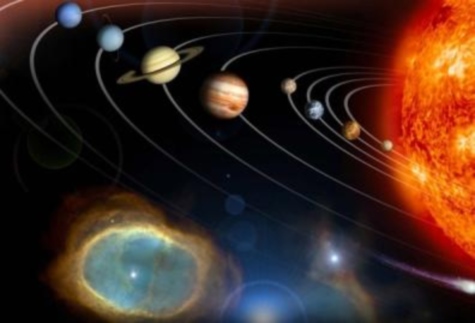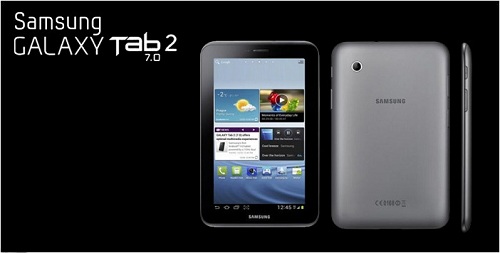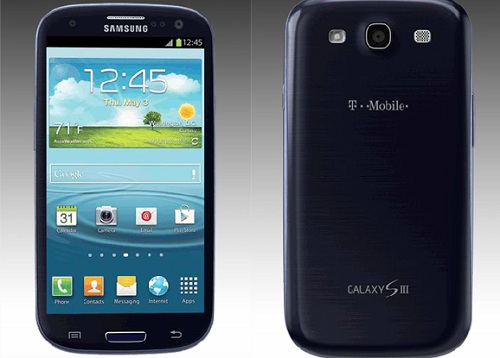I know this app is as cool as things can get but at the same time it’s pretty dangerous. I wouldn’t like being spied at but yeah, I’d love spying at others. And all of that just with a phone number!
Phone Tracker Spy Gadget let’s you track your friends down by using satellite via phone number and shows you the exact location of your friends on Google maps.
Make sure you use that just-for-fun only with your friends and not to become a stalker. Continue reading “Track Any Phone With a Phone Number by This iPhone App”