If you are an Android user, chances are you play with a lot and by playing I mean rooting your phone every now and then, deleting and installing applications and even changing your device. Well, if that’s the case you must always be on the lookout for an application that could actually back everything up on your device and restore it back exactly as it was prior to any changes you might have made. There is such an application and though it is not a new one, it certainly is the best one.
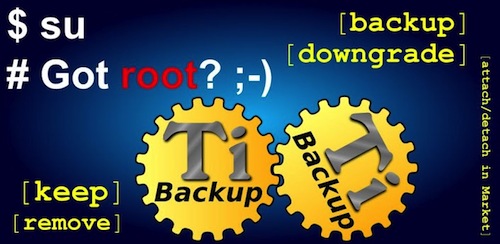
Titanium Backup is available in two different versions, free and paid from the Google Play Store. While, the free version will perform the basic functionality, the pro version offers a lot more and is available for £4.49. The application is compatible with Android devices running OS 1.5 and up. One thing you need to know if you are new to this application is that your device should be rooted without which it would not work. You can backup, restore and freeze applications. More than that you can backup and restore your data and market links which would include all the protected applications and system applications and any external data that might be present on your SD card. You can even have everything backed up on a scheduled basis and can move any application to and from the SD card. The best part is where you can backup all your downloaded applications and once you restore, all the applications will be brought back to life just the way they were.
Following is what you can do with the PRO version of this application according to the developer:
- 0-click batch restores
- Keep multiple backups per app
- Backup/restore SMS,MMS,calls,bookmarks,Wi-Fi AP as XML
- Multi-user app data
- Apps freezer
- Sync to/from Dropbox (manual/scheduled)
- Sync to/from Box (manual/scheduled)
- Sync to/from Google Drive (manual/scheduled)
- TB Web Server: download/upload your backups as a single ZIP on your computer
- Convert user apps <=> system apps
- Integrate system app updates into ROM
- Encryption
- Market Doctor (relink apps to Market)
- “Destroy all Market links” feature
- Hypershell speed
- Backup apps without closing them!
- Create your own update.zip containing apps+data!
- Restore individual apps+data from non-root ADB backups!
- Restore individual apps+data from CWM backups!
- Restore individual apps+data from TWRP backups!
- Market “auto updating” manager
- Dalvik cache cleaner
- Integrate Dalvik cache system elements into ROM
- Unlimited schedules
- Load/Save a Filter and use it in Widgets/Schedules
- Change the device’s Android ID, restore it from a backup or after a factory reset
- Protect backup against deletion
- Send backup (to e-mail/cloud) and import it in 1 click
- Backup→Verify→Un-install an app in one shot
- Freeze/defrost/launch apps in a single click
- CSV export any app DB (e-mail or Google Docs)
- Convert app data to/from fast WAL format
If you are looking for an application that would perform flawlessly with such a varied compatibility, this is the application for you. Do try it out and let us know how you like it in the comments.